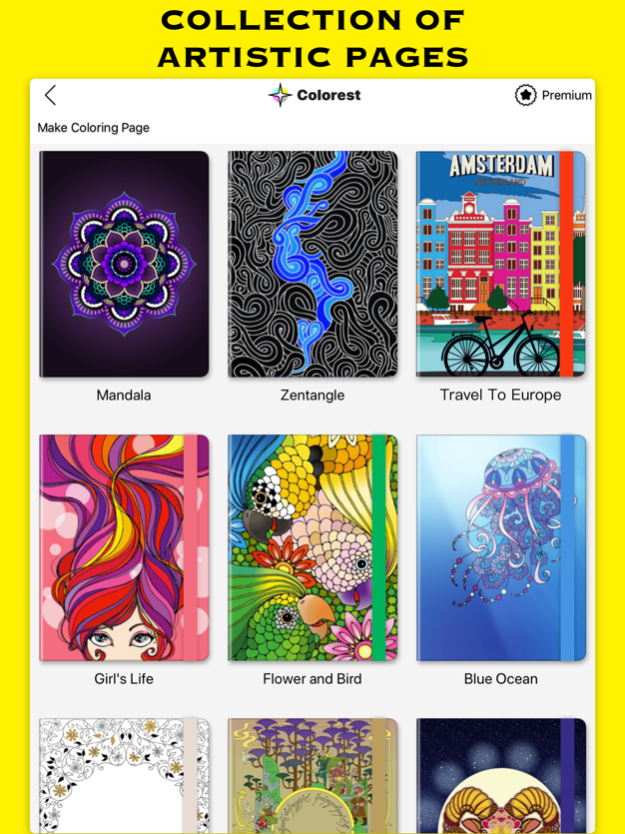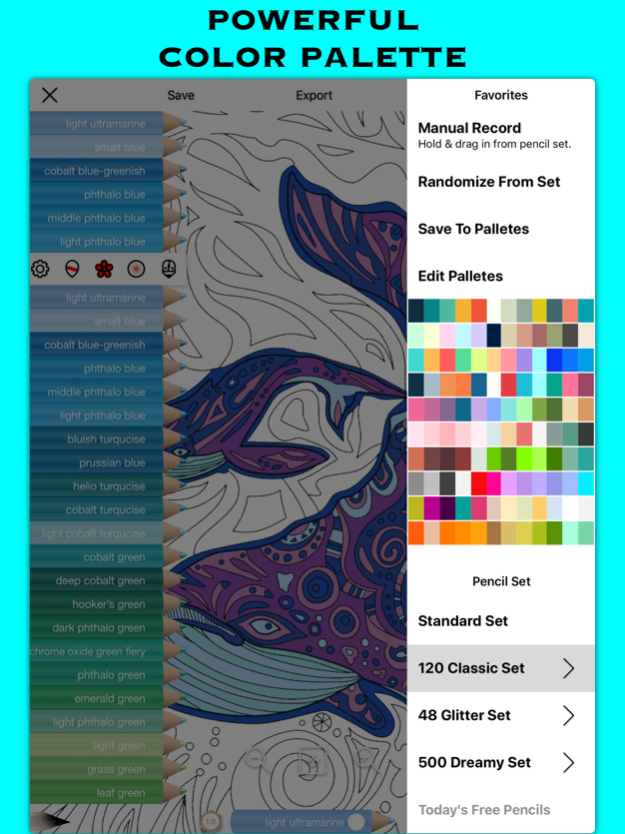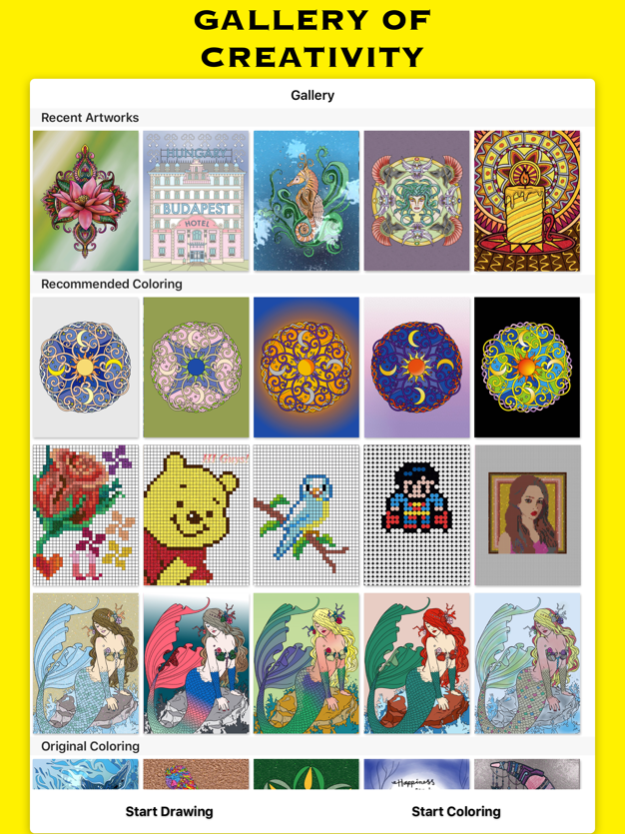Colorest - Coloring, Drawing 2.5.4
Free Version
Publisher Description
Colorest is a versatile app for coloring and drawing. The experience is as natural as using real pencils on real paper. Working or playing on colors, it's up to you!
【Features】
◆ Multiple pencil sets, the most natural way of choosing colors.
◆ Apple Pencil, provides realistic strokes for sketching and painting. Support customization of double taps for New Apple Pencil.
◆ Glitter pencils, contain pigments of colorful gems. The colors sparkle like real!
◆ Rainbow pencil, composed of any colors you picked. Draw strokes with six colors at ease.
◆ One pencil with one beautiful name, an intuitive feature which assists you to remember colors.
◆ Common brushes, including zen brush, pen, crayon, marker, airbrush and oil brush.
◆ Multiple ways of coloring: filling, drawing, gradient blending, all working together seamlessly. 3D touch also helps to eyedrop colors from canvas quickly.
◆ Group coloring, an anti-stress and funny way to coloring books in your leisure time.
◆ Auto coloring, try randomized results of color combinations and generate a unique color style in just one minute.
◆ Canvas material, coloring your artwork on wood, carpet, even under water.
◆ Art text, editable gradient, shadow and fonts.
◆ Replay steps of your work, share with friends how you made it!
◆ Funny coloring books, including zentangle, pixel, cubic, hexel, perler beads etc.
◆ DIY your own coloring book by collaging in-app templates or scanning real coloring pages.
◆ Online gallery, full of artworks from worldwide to explore.
◆ Put coloring page in an AR frame, the best way to share your artworks.
【Premium Access Subscription】
◆ Get all books, pencils, advanced tools for the duration of your subscription.
◆ Payment will be charged to iTunes Account at confirmation of purchase.
◆ Subscription automatically renews unless is cancelled at least 24 hours before the end of the current period.No cancellation of the current subscription is allowed during active period.
◆ Cancel or change a subscription via the subscription setting through iTunes account. Remember to do it 24 hours before the end of the subscription period to avoid being charged. Read details here http://support.apple.com/kb/ht4098
【Support】
System: iOS10 or above.
Device: iPad Air, iPad Pro, iPhone6 or above.
Accesory: Apple Pencil 1,2
If you like Colorest, we shall appreciate it very much if you would write some reviews for Colorest.
We would read every word of your suggestions or criticisms and continue to improve it as possible as we can. Also remember to tell your friend how good it is.
Thank you!
【Link】
Support Email: colorest@foxmail.com
Website: http://colorest.dreapp.com
Facebook:https://www.facebook.com/colorest.dreapp/
Privacy policy: http://dreapp.com/privacy-policy/
Terms of use: http://dreapp.com/terms-of-use/
Jan 24, 2019
Version 2.5.4
◆ Some bugs and crashes fix.
If you like Colorest, we shall appreciate it very much if you would write some reviews for Colorest.
About Colorest - Coloring, Drawing
Colorest - Coloring, Drawing is a free app for iOS published in the Recreation list of apps, part of Home & Hobby.
The company that develops Colorest - Coloring, Drawing is 文杰 胡. The latest version released by its developer is 2.5.4.
To install Colorest - Coloring, Drawing on your iOS device, just click the green Continue To App button above to start the installation process. The app is listed on our website since 2019-01-24 and was downloaded 19 times. We have already checked if the download link is safe, however for your own protection we recommend that you scan the downloaded app with your antivirus. Your antivirus may detect the Colorest - Coloring, Drawing as malware if the download link is broken.
How to install Colorest - Coloring, Drawing on your iOS device:
- Click on the Continue To App button on our website. This will redirect you to the App Store.
- Once the Colorest - Coloring, Drawing is shown in the iTunes listing of your iOS device, you can start its download and installation. Tap on the GET button to the right of the app to start downloading it.
- If you are not logged-in the iOS appstore app, you'll be prompted for your your Apple ID and/or password.
- After Colorest - Coloring, Drawing is downloaded, you'll see an INSTALL button to the right. Tap on it to start the actual installation of the iOS app.
- Once installation is finished you can tap on the OPEN button to start it. Its icon will also be added to your device home screen.